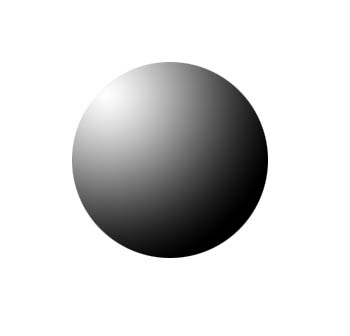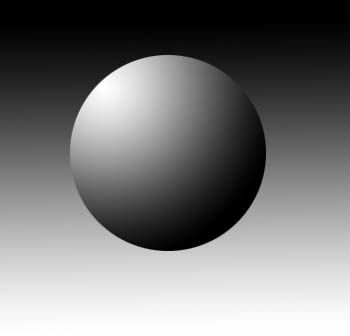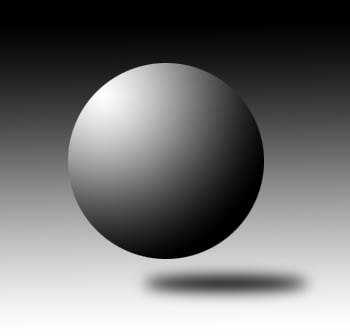Gradients for space, light, depth
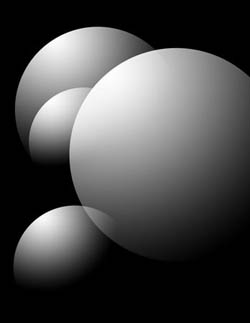
Light is the first of painters. There is no object so foul that intense light will not make it beautiful.
Ralph Waldo Emerson, Nature, Chapter III
A sense of three dimensional form is perceived when we add gradients... to define a direction to the light.A simple circle.......
Transforms to a sphere... using a gradient
Try this.....Begin a new document. Create 3 layers in it. On the middle layer use the eliptical marquee tool to pull out a circle. Choose the gradient tool. Have black and white default colors in your forground and background positions. Click on the radial gradient style in the options bar. With white in the forground and black in the background, click and drag the mouse diagonally from the upper right to the lower left.
Now add a background gradient on the background layer. Use a linear gradient this time and pull fron the bottom of the document to the top.
Let's add a shadow to complete the illusion of space and light. Use the eliptical marquee to pull a narrow ellipse and fill with black, then deselect. I added it just below the sphere to create an illusion that the sphere is floating. Use Filter>Blur>Gaussian Blur to soften the shadow
Create a series of designs using this new knowledge.... experiment with transparencies using the opacity slider on the layer palate.
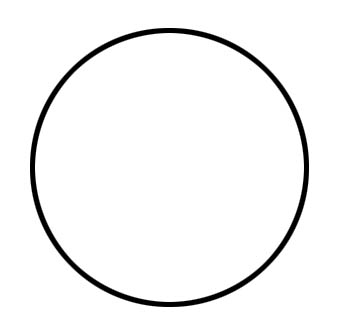
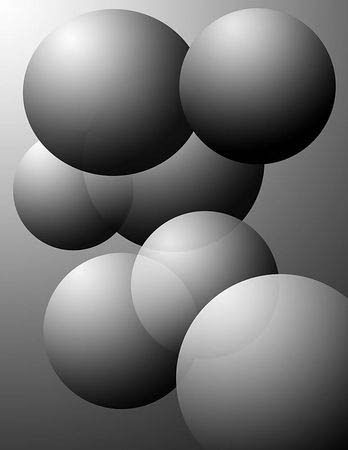
Spheres, Robyn Thomas, from 2-D
class, Albertus Magnus